Frequently Asked Questions

| 
| 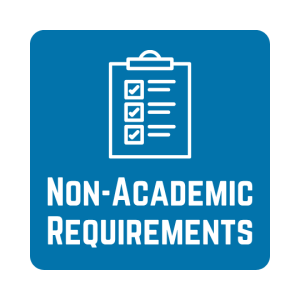
| 
| 
| 
| 
|
Below are answers to our most frequently asked questions. Policies are based on the SPH Undergraduate Student Handbook, the University Bulletin, and current Program Guides. Always defer to these resources for the most up-to-date information.
Forms, Policies, & Procedures
- Where can I find the most up-to-date student policies?
Each year, GWSPH publishes a new the SPH Undergraduate Student Handbook.
Please defer to the Student Handbook, the University Bulletin, and current Program Guides for the most up-to-date information. These resources are updated at the start of each new Academic Year.
- Where can I find my Program Guide?
Program Guides are published online and organized by program:
Undergraduate Majors
Additional Programs
The current year’s guide appears at the top of each page. To view the version for the year you declared, scroll down and select Past Program Guides.
- Where can I find and submit forms?
- All forms are available on the Undergraduate Milken Student Resources page in the Forms & Form Submission tab on Blackboard. Once completed, upload them as PDFs to this Box Submission Link. Be sure to name your file using the format below:
LastName_FirstName_YearSemesterCode_FormName
Example: Washington_George_202401_RTF
Semester Codes: Spring - 01 | Summer - 02 | Fall - 03 - When do I need to use an RTF Classic?
- Use an RTF Classic if you are:
- Registering for certain approved graduate-level courses
- Retaking a course you passed (B- through D-)
- Registering for overlapping classes (within 10 minutes, with instructor approval)
- Enrolling in approved Independent Study or Undergraduate Research
- Switching between Pass/No Pass (P/NP) and Letter Grade (juniors/seniors only)
Please note that an RTF Classic cannot be used to over-enroll in a course with an active waitlist, or to register after Week 4. GWSPH does not use the RTF-EZ. - Can I retake a class for a better grade?
- If you earned a D+ or lower, you may retake the class under the Academic Forgiveness Policy.
If you earned a C- or higher, you must receive instructor approval to retake the course via an RTF. The original credits will not count toward your 120-credit requirement, but your original grade will remain on your transcript as part of your academic record.
- If you earned a D+ or lower, you may retake the class under the Academic Forgiveness Policy.
- What is Academic Forgiveness?
Academic Forgiveness
Undergraduate students may apply Academic Forgiveness to up to three GW courses in which they earned a D+ or lower, provided:- Both attempts are taken at GW and for a letter grade
- The course was not failed due to an Academic Integrity violation
- The student has not taken a higher-level course for which the original course is a prerequisite
Policy Highlights
- Academic Forgiveness may be used at any time during enrollment, but no more than three times during your undergraduate studies
- The original attempt remains visible on your transcript, but the grade is replaced with an “RP” after the second attempt is completed
- The repeat grade is final, even if it is lower than the original
- Only the repeated grade attempt counts toward your GPA
- Only the the repeated attempt counts towards your 120-credit total
- You can only use one Academic Forgiveness attempt per course
- Your total registration (including the repeated course) cannot exceed 18 credits in the semester of your retake
How to Request Academic Forgiveness
- Complete the Academic Forgiveness Form: This indicates which course you’re repeating for forgiveness.
- Complete the RTF Classic: Check "Yes" under Repeat Course for Credit.
- Submit Both Forms: Upload both completed forms to the SPH Undergraduate Form Submission Page for processing.
- Can I take a course as Pass/No Pass (P/NP)?
- Per the GW Bulletin, students in good standing can take one course each semester for a grade of P (Pass) or NP (No Pass). You may take a course as P/NP if:
- You are a junior or senior in good academic standing
- You receive permission from the instructor and program director
- The course is NOT required for your major, minor, or general education (GPAC)
- You have not already used all 4 of your allowed P/NP courses
- You are not in your first semester at GW as a transfer student
- You must make your P/NP request by the end of Week 8. After that, grading mode cannot be changed.
- Courses that are only offered as P/NP (e.g., certain labs or internships) do not count toward the 4-course limit. Up to 3 credits of LSPA courses may count toward your degree.
- How do I register for PUBH 3995/EXNS 3995 Undergraduate Research?
- Identify a GW faculty mentor.
- With your mentor, complete the Undergraduate Research Contract which is available on Forms & Form Submission tab in Blackboard.
- Submit the contract via the SPH Undergraduate Form Submission Page for review by the Program Director and Assistant Dean.
- Submit an RTF-Classic to be processed if your Research Contract is approved.
Up to 6 credits of PUBH 3995, EXNS 3995, and PUBH 4199 may count toward guided electives (letter grade only). Up to 3 additional credits may count as general electives.- How do I enroll in PUBH 4199 Independent Study?
- Complete the Independent Study Form, located on the Forms & Form Submission tab in Blackboard
- Obtain approval from your faculty advisor, Program Director, and the Assistant Dean
- Submit an RTF Classic to register
Up to 6 credits may count toward guided electives.- Does GW have an institutional credit requirement?
Yes. Students must complete at least 60 credits at GW to graduate, regardless of how many transfer credits they bring in. This is a University-wide policy and cannot be appealed.
- I think a course would make a great Guided Elective. How can I get it approved?
Check your Program Guide first. If the course isn’t already approved:
- Submit a Guided Elective Review request via the SPH Undergraduate Course Petition.
- The Program Director will review the course to see if it supports your program’s learning objectives.
Do NOT use this form for:
- Transfer credit approval (use the Undergraduate Transfer Credit Approval Form instead).
- Submitting Study Abroad courses for review.
- Requesting permission to complete an SPH core course at another institution.
- Requesting a waiver for a required core course or core prerequisite(s).
If you’re unsure which form to use, consult your advisor before submitting.
- When is the last day to adjust my schedule?
Depending on whether you're trying to add, drop, or withdraw from a course. To view the Registration Calendar, including all Add/Drop dates, click here.
- What is the difference between the various PUBH 4140W Senior Seminar sections?
As of Academic Year 2025-2026, there are three different focus areas for PUBH 4140W Senior Seminar. Each version meets the same learning objectives, counts towards a student's Writing in the Disciplines (WID) requirements, and serves as the culminating experience for students in the BS Public Health program.
To be eligible for PUBH 4140W, students must be in their final semester and have completed all prerequisite courses with a grade of C- or higher. There are no exceptions to this requirement.
- Prerequisites: PUBH 1101, 2110, 2112, 2140, 2142, 3130, 3131, 3132*, 3133*, and 3135W.
*Students who declared the Public Health major prior to AY 2025-2026 may take either PUBH 3132 or PUBH 3133 concurrently with PUBH 4140W, but not both. At least one of the courses must be complete with a C- or higher prior to taking PUBH 4140W. Students who declare the Public Health major in Fall 2025 or later must complete both PUBH 3132 and 3133 prior to PUBH 4140W.
Each section approaches the capstone experience from a different angle.
PUBH 4140W Senior Seminar: Community Needs Assessment
Students work in small teams to conduct a hypothetical community needs assessment (CNA). Key activities include community asset mapping, SWOT+ analysis, survey design, and developing a final CNA report. The course concludes with a “Shark Tank”-style presentation. Best for students interested in hands-on teamwork, consulting, government, or nonprofit public health practice.PUBH 4140W Senior Seminar: Community Engaged Scholarship
Students collaborate with real community partners to create deliverables that address local public health needs. The course emphasizes project management, professional communication, and adapting to evolving partner goals. Best for students seeking applied, community-based experience and relationship-building in public health.PUBH 4140W Senior Seminar: Grant Writing
Students work independently to design a public health intervention and write a hypothetical NIH-style grant proposal. The course builds skills in research, program design, and persuasive writing. Best for students who prefer independent work and are interested in public health research, medicine, or policy.
Registration & Enrollment
- How do I register for classes?
- Click here for more in-depth instructions on how to register. The registration schedule is listed on the Fall/Spring Schedule. During registration week, your registration day is determined on your total credits earned.NOTE: Note that "credits earned" DOES NOT include courses in progress. It DOES include transfer credit that has been posted to your academic record. Please use your GWeb unofficial transcript, not DegreeMAP, to determine your total earned credit hours.
- Monday: 90+ credits
- Tuesday: 70+
- Wednesday: 50+
- Thursday: 30+
- Friday: 0+
- Where can I find the current course schedule?
- What should I do if the core course I need is full when I go to register?
- SPH courses cannot be overenrolled under any circumstances. An RTF cannot be used to over-enroll courses that are at maximum capacity. There are no exceptions.If the course you need is full, you should take the following measures:
- Check the Course Schedule to see if there are other available sections of the course. Students are encouraged to prioritize their core requirements over other courses in their schedule, particularly when it could impact their graduation timeline.
- Add yourself to the waitlist. Waitlists open at 9am on the Monday following registration week.
- Email sphundergrad
 gwu [dot] edu and your Program Director to let them know you are on the waitlist and await further guidance.
gwu [dot] edu and your Program Director to let them know you are on the waitlist and await further guidance.
- How many credits should I take each semester?
- Students are advised to take 14–16 credits per semester to stay on track for timely graduation (roughly 30 credits per academic year).Enrollment Status:
- Full-time: 12 or more credits
- Half-time: 6-11 credits
- Part-time: 6 credits or fewer
Full-time enrollment is typically required for financial aid, scholarships, housing, and visa compliance. Students who need to enroll half-time or part-time for any reason should contact the relevant offices to determine how their funding or other arrangements might be impacted. Students who wish to take more than 18 credits must receive written approval from their Program Director. Credits over 18 will be charged at the per-credit rate. - What is PUBH 1010 First-Year Experience?
- PUBH 1010 is a 1-credit course required that all first-year students take in their first fall semester. It focuses on supporting the transition to GW and SPH, and developing academic, professional, and personal success skills. GWSPH students who fail to register for PUBH 1010 will receive a final grade of NP, and must complete at least 1 additional credit towards their Guided Electives requirement.PUBH 1010 is not required for internal or external transfer students.
- I’m interested in a dual degree program. What should I do to prepare?
- Plan ahead! To apply to the SPH dual degree programs, students must:
- Complete 60 or more credits
- Maintain a GPA of 3.5 or higher
- Declare a GWSPH major
- Prepare your transcripts, a personal statement, and have faculty fill out our student recommendation forms
Avoid taking any of the crossover course equivalents (e.g. PUBH 3131) until you've had the chance to apply in order to maximize the financial benefits of the program. Draft an updated study plan that builds off of your Four-Year Plan, checking for overlap between undergraduate and MPH coursework, and meet with one of the dual degree advisors to get feedback on your course progression. For more information on the dual degree programs, click here. - What is a Four-Year Plan and how do I make one?
A Four-Year Plan allows your to map our your semester-by-semester study plan to ensure you have a viable path to graduation. An updated Four-Year Plan is required to add additional majors, minors, or concentrations.
Advisors will provide feedback on your Four-Year Plan, but it is up to the individual student to apply that feedback and to seek advisor input when making adjustments to their study plan.
- First-Year Students: You will create a plan in PUBH 1010 First-Year Experience.
- Current & Transfer Students: Use this Four-Year Plan template and refer to your Program Guide for the most up-to-date program requirements.
Keep in mind:
- Course sequencing matters! Many courses have prerequisites that must be completed with a C- or higher in order to continue in the course sequence.
- Meet with your advisor regularly to stay on track.
- What’s a prerequisite?
A prerequisite is a course that provides the foundation for more advanced classes. At GWSPH, you must earn a C- or higher in each prerequisite before moving forward.
Example BS in Public Health students must complete ECON 1011 or ACCY 2001 before taking PUBH 3130.
- Why am I unable to register for a class restricted to juniors even though I'm entering my junior year?
Your registration day and class year are determined by the total number of credits you’ve completed and earned, NOT the courses you’re currently taking this semester. Some students may be in one class year time-wise but a different class year in terms of total credits earned.
For example, a third-year student may identify as a junior. However, if their transcript shows 57 total earned credits, the system classifies them as a sophomore. This means they cannot register for courses restricted to juniors and seniors until they complete at least 3 more credits.
Your class year cannot be overridden. Please plan accordingly and confirm your total earned credits on your Unofficial Transcript in GWeb before your registration day. Students who do not yet meet the class year credit threshold must wait until they have earned and completed the appropriate number of credits.
Credit Ranges by Class Year:
- 0-29 credits: First-Year
- 30-59 credits: Sophomore
- 60-89 credits: Junior
- 90+ credits: Senior
- Can I take a course without completing its prerequisite if I feel prepared?
No, prerequisite exceptions are NOT permitted for any GWSPH courses. Students must follow sequencing as outlined in their Program Guide. Not meeting prerequisites on time will delay graduation. This is a firm curriculum policy that has been consistently upheld when students have sought exceptions. For this reason, it is strongly recommended that students meet with an advisor at least once per semester to ensure they are staying on-track towards degree conferral.
- As a Public Health major, what do I need before PUBH 4140W Senior Seminar?
PUBH 4140W runs in both the fall and spring and must be taken in your final semester.
Effective Fall 2025: All students who declare the Public Health major are required to complete all Public Health core courses before they can enroll in PUBH 4140W. There will be no exceptions.
Students must complete the following core requirements as well as any relevant prerequisites in order to take PUBH 4140W:
- PUBH 1010 First-Year Experience in Public Health*
- PUBH 1101 Introduction to Public Health & Health Services
- PUBH 2110 Public Health Biology
- PUBH 2112 Principles of Health Education & Health Promotion
- PUBH 2140 Research Methods Foundations
- PUBH 2142 Introduction to Biostatistics for Public Health
- PUBH 3130 Health Services Management & Economics
- PUBH 3131 Epidemiology
- PUBH 3132 Health & Environment**
- PUBH 3133 Global Health & Development**
- PUBH 3135W Health Policy
*Not required for internal or external transfer students.
**Students who declared their major in Public Health in Spring 2025 or prior are permitted to take either PUBH 3132 OR PUBH 3133 concurrently with PUBH 4140W. At least one of these courses must be completed prior the semester in which they intend to take PUBH 4140W.
- How do I apply to graduate?
Students can apply to graduate once they have registered for their final semester. To apply for graduation:
- Log in to GWeb using your GW email credentials.
- Select the “Apply to Graduate” link.
- Complete the online application.
See the Registrar’s Website for Graduation Deadlines.
- Why doesn’t my DegreeMAP show 100% when I’ve registered for my final semester?
In your final semester, it’s normal for the Degree Progress “Requirements” percentage in DegreeMAP to show less than 100% (usually around 98%). This occurs because DegreeMAP recognizes that you have in-progress courses, and is waiting for you to successfully complete them before confirming that you are on-track for degree conferral.
Assuming you have completed all of your degree requirements, this percentage will tick up to 100% upon successful completion of your final semester and receipt of final grades. (NOTE: For GWSPH core requirements, a C- or above is required in all core requirements in order to satisfy your requirements for graduation.)
To make sure you are truly on track for graduation, always double-check the following:
- Credits Applied: Confirm that you will meet the 120-credit minimum for degree conferral. This number includes both completed and in-progress credits. Dual degree students must subtract any graduate-level, non-crossover credits from their total to ensure they have at least 120 undergraduate credits. Refer to your Program Guide if you need confirmation.
- Non-Academic Requirements: Verify that items such as CITI Training and Professional Enhancement hours are marked complete. Refer to your Program Guide if you need confirmation.
- Major/Minor/Concentration Requirements: Ensure that all requirements for your program(s) are either completed or “in progress.” Contact your advisor if anything looks missing.
Important Notes:
- DegreeMAP’s percentage circles are not a perfect tool. Even if your Degree Progress percentage shows 98%, it’s always best to confirm with your academic advisor that you’re on-track for graduation if you’re preparing for your final semester.
- If your Degree Progress circle shows less than 98% after registering for your final semester, or your Credits circle shows less than 100%, and you can’t determine why, you should contact your academic advisor immediately.
- After registering for your final semester, all course requirement circles should show either:
- Green Check Mark: Complete
- Half-filled Blue Circle: In-progress
- If a course isn't counting towards the appropriate requirement in DegreeMAP, how do I fix it?
Don’t worry, this happens occasionally and it can usually be corrected fairly quickly! Common explanations for this error might include an update to the Program Guide since your initial major/minor declaration, changes to a course number, or the system not recognizing graduate-level substitutes that were taken as part of a dual degree program.
To get any issues corrected:
- Email SPHundergrad
 gwu [dot] edu (SPHundergrad[at]gwu[dot]edu) with details about the course.
gwu [dot] edu (SPHundergrad[at]gwu[dot]edu) with details about the course. - If you received written approval (e.g., email from an instructor or advisor) for a course substitution, please forward that approval with your request so we have it on record.
- If your approval was verbal only, contact your Program Director to obtain written confirmation before submitting your request. You can forward this to SPHundergrad
 gwu [dot] edu (SPHundergrad[at]gwu[dot]edu) once you receive formal approval.
gwu [dot] edu (SPHundergrad[at]gwu[dot]edu) once you receive formal approval.
- Email SPHundergrad
Courses Outside of GW
- How do I get approval for transfer credits after enrolling at GW (post-matriculation)?
- Students may take up to 3 courses (9-12 credits) of post-matriculation transfer credit while enrolled at GW. Before you pursue transfer credit approval, it’s important to understand what requirements can be satisfied with transfer credits.Not Permitted:
- GPAC (General Education) requirements
- SPH Major Core courses
Permitted:- Prerequisite requirements (e.g. ECON 1011)
- Guided electives (up to 9 credits)
- General electives or other program requirements (as approved by the department)
Courses must be taken for a letter grade in order to be eligible for transfer. Credit is awarded for a C- or better (or international equivalent). Grades do not appear on your GW transcript and are not factored into your GPA. Only credits are applied, and will have the designation “TR” to indicate transfer credit.Next Steps
- Find a Course: Obtain a syllabus from the external institution.
- Request Department Approval: Complete the Transfer Credit Approval Form and email it with the syllabus to the appropriate GW department (e.g., Biology, Chemistry). If approved, they will assign the GW equivalent course and sign your form.
- Submit to GWSPH: Upload the signed form to the SPH Undergraduate Form Submission Page for processing.
Important Reminders
- Do not register for the course until you’ve completed this approval process. GW cannot guarantee external refund policies.
- Upon completion, it is the responsibility of the student to request that an official transcript be sent directly to GW's Office of the Registrar from the external institution. Do not forget this step! For more information, click here.
Economics Courses
- If you are requesting transfer credit for ECON 1011 (or another Economics course), the Department of Economics has a digital ECON Transfer Credit Request. You can also check their website for a list of pre-approved courses to know which courses are most likely to be approved.
- What’s the policy for courses taken before I enrolled at GW (pre-matriculation)?
- Credits are reviewed individually. Pre-matriculation credits can count toward GPAC requirements and may be eligible to count towards major related coursework with approval by the program director. GW will not award transfer credit for:
- CLEP or institutional exams
- Physical education or activity courses
- Internships or study skills courses
- Math below Calculus
Up to 24 credits from AP, IB, or A-Level exams may be awarded. No partial credit is granted--courses must fully fit within the 24-credit cap. For more information, click here. - Can I take courses at other institutions while in classes at GW?
- Students cannot be concurrently enrolled at GW and another institution during the fall or spring semesters, except through the Consortium of Universities of the Washington Metropolitan Area. Summer courses may be approved depending on the circumstances. To be eligible for Consortium registration, a course must:
- Not be offered at GW that semester
- Be approved through the Consortium registration process
- Fall within credit limits (6 credits/semester; 21 total)
- What is the Consortium, and how do I take a course through it?
- The Consortium allows GW students to take courses at nearby universities (e.g., Georgetown, American, Howard) with some limitations.Credit Limits:
- Full-time students: up to 6 credits per semester (max 21 credits total)
- Part-time students: up to 6 credits per academic year (max 21 credits total)
Restrictions:- Students cannot use Consortium to take courses that are already being offered at GW in the same semester
- Consortium courses cannot fulfill SPH core requirements
- Online/Distance Education courses are not permitted during the fall and spring semesters
- Courses must be taken for a letter grade
Registration:- Complete the Consortium Registration Form and the Equivalent Approval Form
- Meet with your advisor for review and signatures
- Submit both forms to your Advising Office
- To drop/withdraw, submit the Consortium Drop/Withdrawal Form. Deadlines differ by institution--submit early!
- Can I study abroad?
- While core courses must be taken at GW, many students study abroad and use the opportunity to complete up to 9 credits of Guided Electives. Additional credits can count toward your General Electives, helping you stay on track for the 120-credit graduation requirement.The Office for Study Abroad offers step-by-step support, from program search and applications to pre-departure and credit transfer. Check out their Study Abroad Youtube Series to get answers to the most frequently asked questions, and to prepare for your first one-on-one meeting! Visit the Advising Appointments & Academic Support tab for more information.

